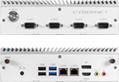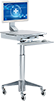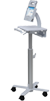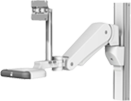Central Health Monitoring Application
A Web Based IT Administration Tool
Central Health Monitor (CHM) is a web-based monitoring solution for Managed Service Providers and IT professionals capable of monitoring an entire fleet of devices through one central station. This ultimately drives total cost of ownership down and enables users to focus primarily on high-level tasks.
This is a customized solution that can be tailored to the unique needs of your facility and deployment. Whether you need to monitor the battery life in your fleet of CyberMed NB24 computers with hot swap batteries, or want to mass deploy an update to the anesthesia application to all of the CyberMed S24 units in your operating rooms, Central Health Monitoring will save you time and money.
Like Cybernet's computers, this application is built with customization in mind. Trigger alerts based on your unique specifications, update software to an entire fleet of computers or to individual units, even automate routine maintenance tasks set at intervals of your choosing.
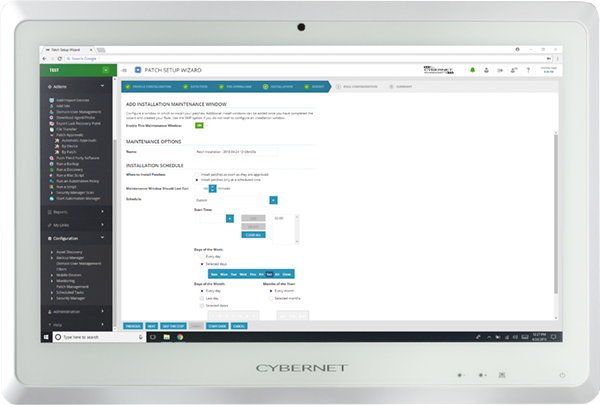
Patch Management and Remote Update Deployment
Conduct Microsoft Windows patch updates by using the patch update management console. Each new Windows patch is flagged and notifies administration. You can select any or all patches to update in secession, or roll back patches if there are security issues. Select which computers receive updates and which do not to customize the entire computer network software profile. The operating system software is under your command via CHM.

Monitor Battery Status
No IT professional can keep an eye on all systems-until now. You can use the CHM administration software to monitor virtually anything, from heat zones, drive capacity, and fan speeds, to registry entries, programs run and, yes, even individual battery life percentages. Use CHM to monitor all health aspects of your computers and address maintenance (or other) problems as they arise. Notify an employee that the last remaining battery in a system is critically low by viewing the specific battery charge level and seeing if they have a strong charge, if they're low on charge, or they need a hot swap. Set administrative permissions for other users to manage smaller tasks if so desired.

Remote Access for Maintenance and Troubleshooting
Each computer recognized by the software can be remote accessed by an administrator. Remote control a computer located in the nurses' station and open a remote command prompt to fix system problems, or initiate a chat with someone if they're logged into the computer. An entire network of computers can be remote controlled by one administration system-no need to traverse throughout several floors and halls just to access one computer on site. Restart a system with a single command to fix software problems. All computers can be monitored throughout any size of your workplace.
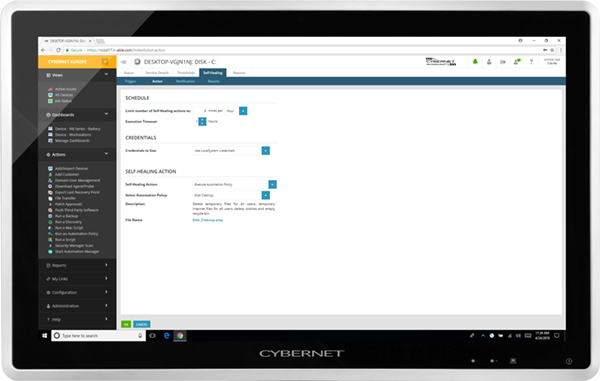
Create Automated Self-Healing Processes
Take the burden off of running menial maintenance operations by implementing scripts that run from specific triggers. The capability of automating processes with script is staggering-from simple disk cleanup operations, to moving specific files and folders to distinct locations, you save time and effort by identifying what can be done via the software and then use scripts to automate maintenance. Set custom thresholds like battery life percentage or drive capacity, then automate system processes to reduce manual maintenance efforts. The software works for you.
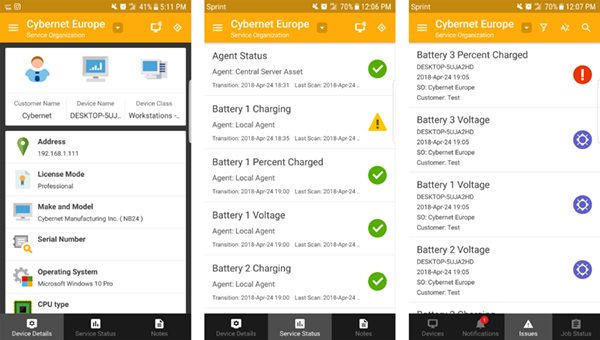
Mobility is a Must
Not able to access your admin computer? Remote access any computer directly from a smartphone or tablet, both iOS and Android compatible. Use the soft-keyboard function to type into the remote computer or control power cycles with a tap of an icon. When remote computer administration is in your hands, your entire computer network is accessible and monitorable with ease.
View Medical Computers

Need Help?